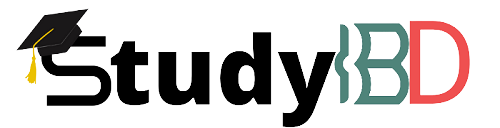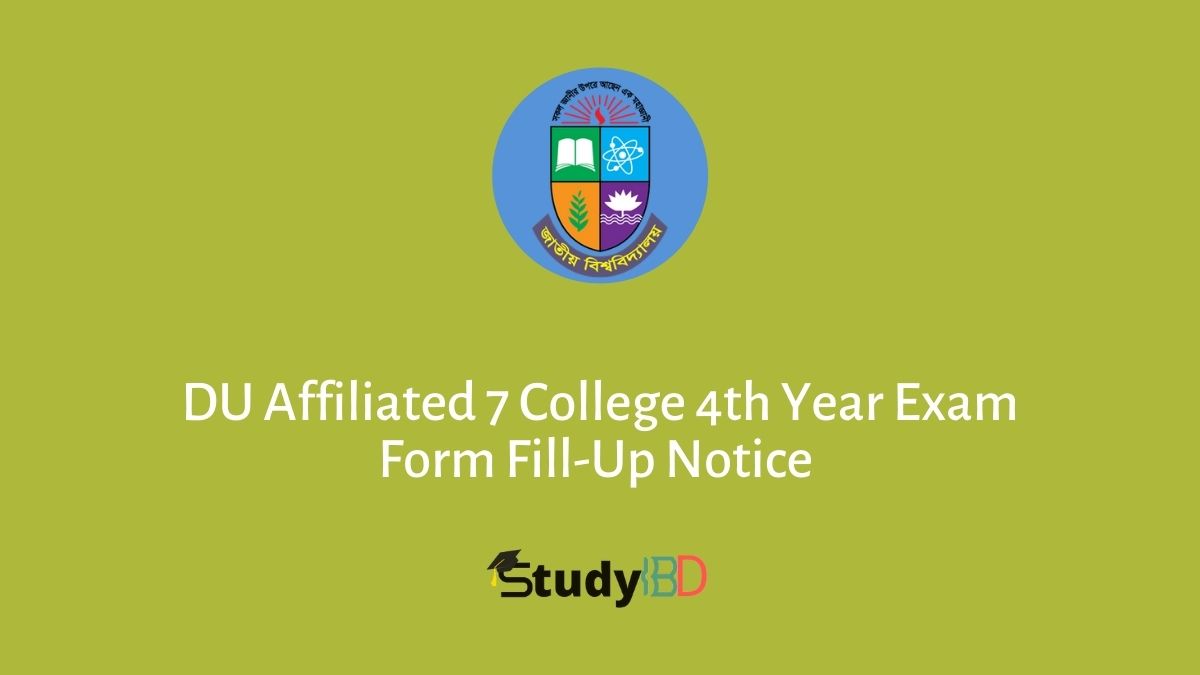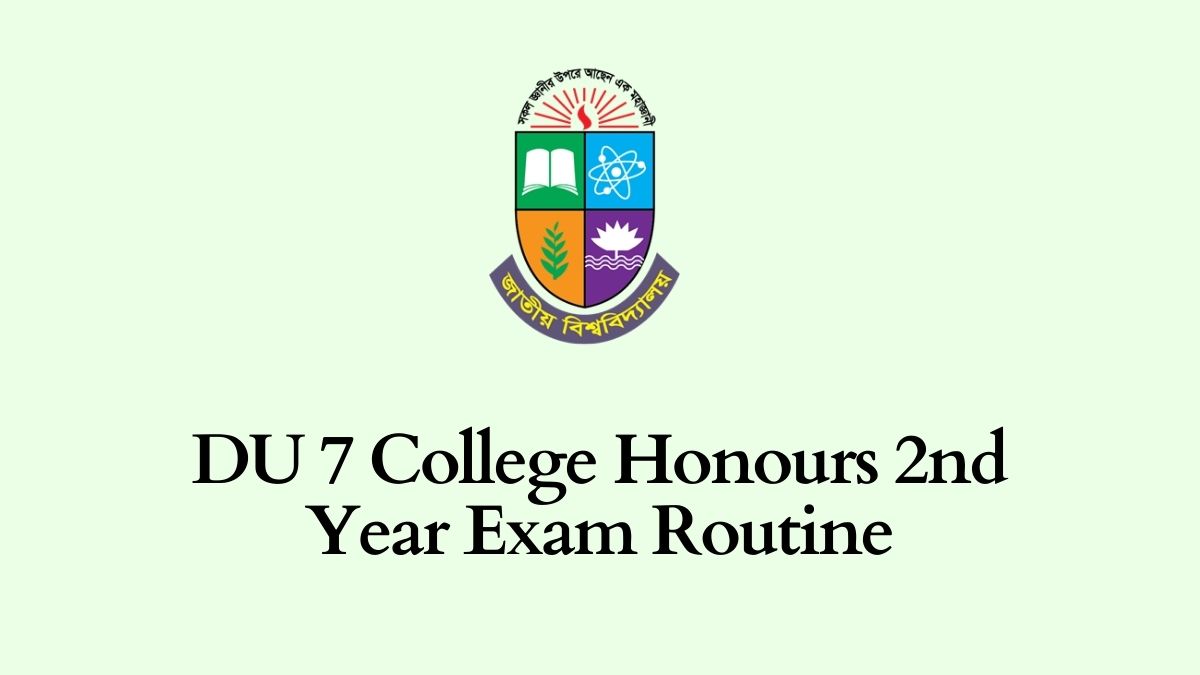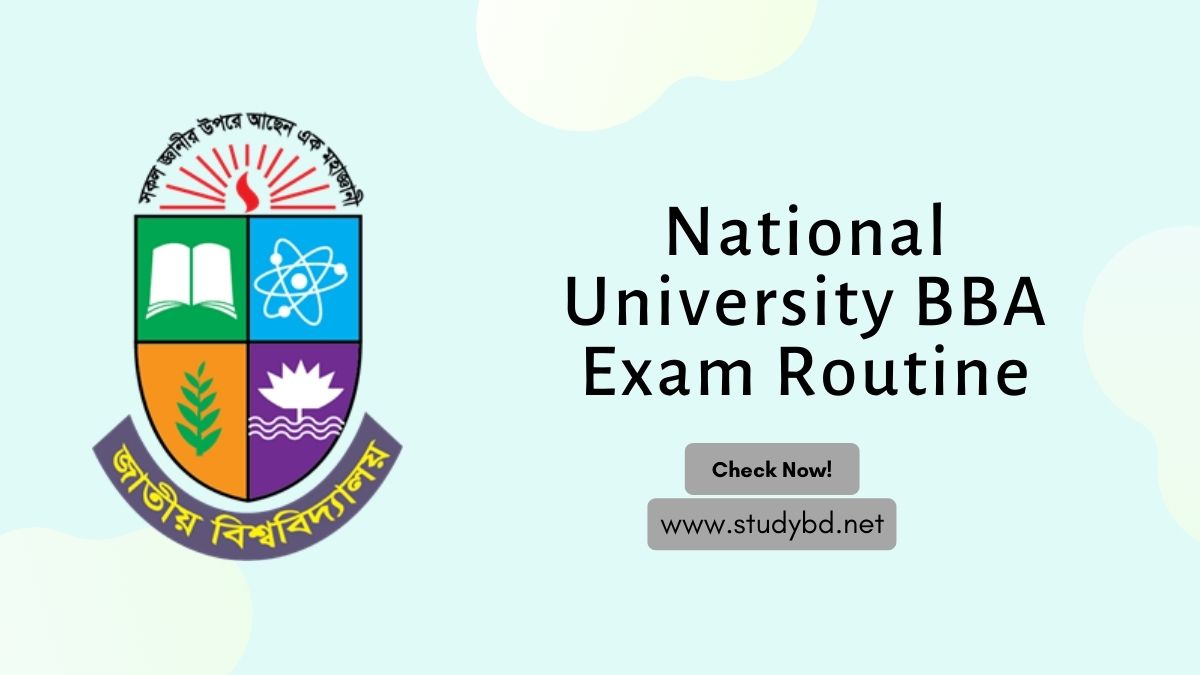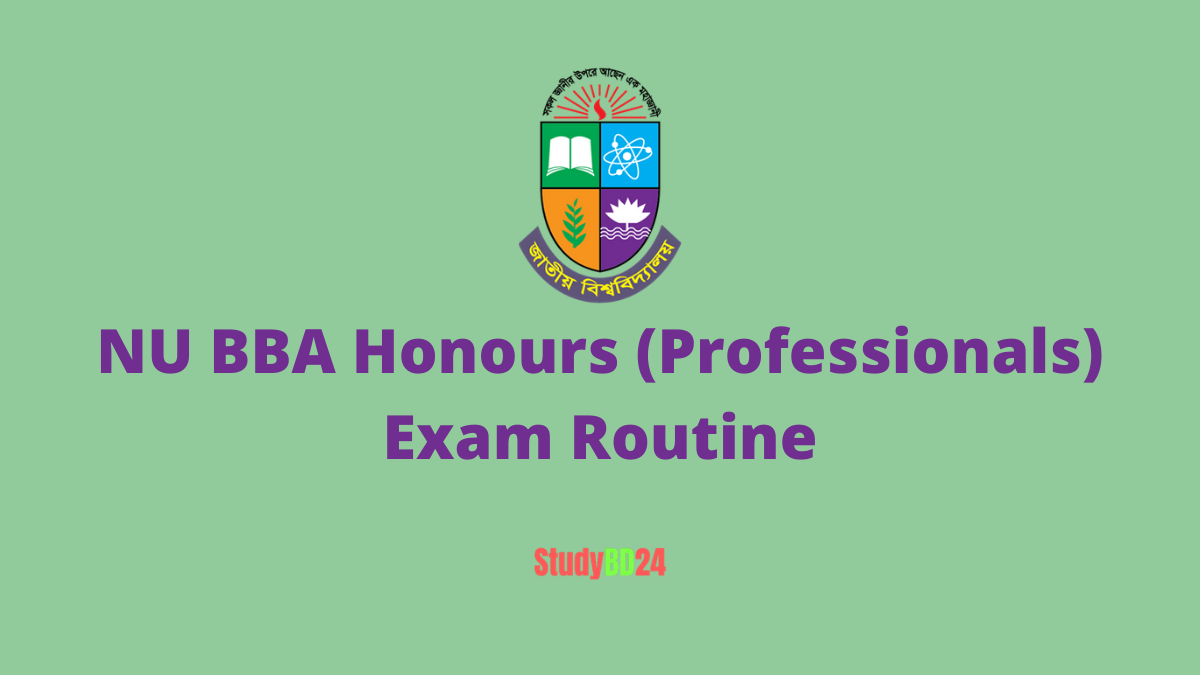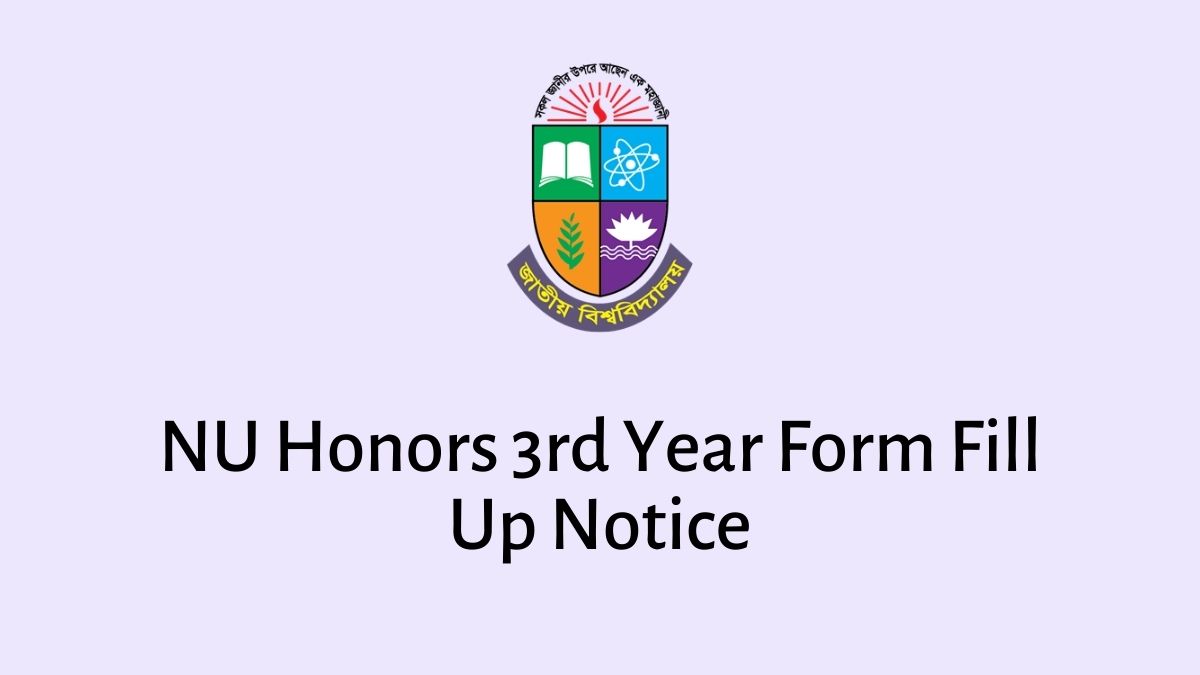DU Affiliated 7 College 4th Year Exam Form Fill-Up Notice: Dhaka University has already fixed the 4th year exam form fill-up notice for its affiliated 7 colleges. For that, Dhaka University has published a notice, and today I will share with you detailed information with a great explanation. If you are a 4th-year student at any of the 7 colleges, then this article is for you.
DU authority has published the 7 colleges’ 4th-year exam form fill-up notice on 19 November 2023 on their website.
DU Affiliated 7 College 4th Year Exam Form Fill-Up 2023
DU Affiliated 7 College 4th Year exam form fill-up notice is available here. To take the 4th Year exam quickly, DU has published the possibility exam form fill-up date. Here is the key information.
| Exam Name | Academic Year | Application Start | Possible Exam date |
| 2nd Year (Hons)-2023 | 2021-22 | 20/06/2024 | 29/07/2024 |
| 3rd Year (Hons)-2023 | 2020-21 | 21/07/2024 | 26/08/2024 |
| 4th Year (Hons)-2023 | 2019-20 | 22/08/2024 | 26/09/2024 |
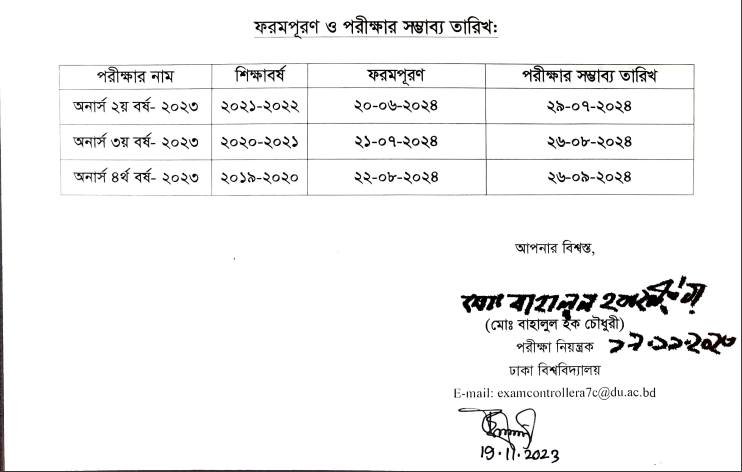
Online Form Fill-Up Instructions
You can fill up your form through the website or the app of the DU-affiliated 7 colleges. If you want to fill up your form from the 7 college website, you have to visit 7college.du.ac.bd, or if you’re going to fill up your form by the app, then install the app first fill up your form. You can get download the App from DUA7C.
- Visit www.du.ac.bd or htttp://103.221.255.46/form_fillup and provide Registrayion No, and Password then Sign Up.
- Then you will get a page where you have to provide Registration No, Program name, session, and submit.
- Then a page will appear where you have to provide your personal information and upload photographs (150×150).
- Then click on Sign up. If you forget the password, then use the option Forget Password.
- Student Information and Exam Selection: You will get all your information after login in. Select the Drop Down list on the left side of the page.
- Student Type and Course Selection: A page will appear after selecting the scheduled exam.
- Select “Select Type.” Select your course from the Available Course. After that, click on “See Preview.”
- Information Review: A page will appear after clicking on the “Save Preview,” where all your information will be available. Click on Submit if everything is ok unless edited.
- Then print the online copy and submit it at college. Then collect the Admit Card. For more information, visit Online Form Fill-Up Instructions.
That’s all I have for you. If you face any problem completing your exam form fill up, then leave a comment below. Please stay connected with us for more information.